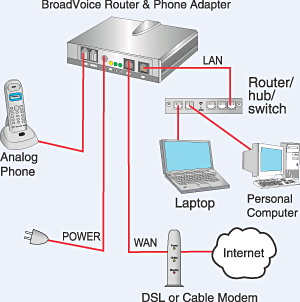ENGLISH TAGALOG DICTIONARY
1) Contemplate - kulang ang mga pinggan
2) Punctuation - pera para maka-enrol
3) Ice Buko - nagtatanong kung ayos na ang buhok
4) Tenacious - sapatos na pang tennis
5) Calculator - tawagan kita mamaya
6) Devastation - sakayan ng bus
7) Protestant - Tindahan ng prutas
8) Statue - Ikaw ba yan?
9) Tissue - Ikaw nga!
10) Predicate - Pakawalan mo ang pusa
11) Dedicate - Pinatay ang pusa
12) Aspect - Pantusok o pandurog ng yelo
13) Deduct - Ang pato
14) Defeat - Ang paa (ng pato?)
15) Detail - Ang buntot (ng pato?)
16) Deposit - Gripo (Call DIPLOMA if DEPOSIT is leaking)
17) City - Bago mag-utso; A number to follow 6
18) Cattle - Doonnakatila ang Hali at Leyna
19) Persuading - Unang Kasal
20) Depress - Ang nagkasal sa PERSUADING
22) Defense - Ginamit ng mga pangsulat sa kontrata sa PERSUADING
23) It Depends - Kainin mo ang bakod
24) Shampoo - Bago mag-labing-isha (11)
25) Delusion - Maluwang (kapag maluwang ang damit, eh DELUSION)
26) Delivery - Walang bayad. Kapag working lunch, eh DELIVERY na ang
tanghalian
27) Profit - Patunayan mo
28) Balance Sheet - What comes out after eating a balance diet
29) Backlog - bacon saka egg
30) Beehive - magpakatino ka
31) CD-ROM - tingnan mo ang kwarto
32) Debug - ang ipis
33) Defrag - ang palaka
34) Defense - ang bakod
35) Defer - ang balahibo
36) Deflate - ang plato
37) Detest - ang eksamin
38) Devalue - 'yon ang susunod sa letrang V
39) Devote - ang boto
40) Dilemma - brownout!, a!
41) Effort - 'dun nagla-land ang efflane
42) Forums - apat na kwarto
43) July - nagsinungaling ka ba?
44) Liturgy - what comes after litur F
45) Thesis - ito ay.....
VoIP Telephone System

VoIP Phone SystemStand Alone Phone System with PRI,T1, or POTS voice service.
This diagram displays a Stand Alone
VoIP phone system with conventional voice services, T1, PRI, or POTS lines. Existing networks can be utilizing, but require a QoS ( Quality of Service ) switch.
VoIP Phone SystemStand Alone Phone System with VoIP voice service.
This diagram displays a Stand Alone
VoIP phone system utilizing the Internet for a carrier services. Existing networks can be utilizing, but require a QoS switches.

Integrated with a Standard Phone SystemWith PRI, T1, or POTS voice service.
This diagram displays the AppsTel
VoIP phone system utilizing an existing phone switch. The existing switch would handle all non-applications users while the AppsTel VoIP phone system would handle all CRM users. This solution enables CRM Providers and Clients the option of voice integration without the expense of replacing an entire phone system.
How Voip Works
VoIP can turn a standard Internet connection into a way to place free phone calls. The practical upshot of this is that by using some of the free VoIP software that is available to make Internet phone calls, you are bypassing the phone company (and its charges) entirely.
This person is using a computer to talk to a friend in another state.
-->
VoIP is a revolutionary technology that has the potential to completely rework the world's phone systems. VoIP providers like Vonage have already been around for a little while and are growing steadily. Major carriers like AT&T are already setting up VoIP calling plans in several markets around the United States, and the FCC is looking seriously at the potential ramifications of VoIP service.
There are three different "flavors" of VoIP service in common use today:
ATA - The simplest and most common way is through the use of a device called an ATA (analog telephone adaptor). The ATA allows you to connect a standard phone to your computer or your Internet connection for use with VoIP. The ATA is an analog-to-digital converter. It takes the analog signal from your traditional phone and converts it into digital data for transmission over the Internet. Providers like Vonage and AT&T CallVantage are bundling ATAs free with their service. You simply crack the ATA out of the box, plug the cable from your phone that would normally go in the wall socket into the ATA, and you're ready to make VoIP calls. Some ATAs may ship with additional software that is loaded onto the host computer to configure it; but in any case, it is a very straightforward setup.
IP Phones - These specialized phones look just like normal phones with a handset, cradle and buttons. But instead of having the standard RJ-11 phone connectors, IP phones have an RJ-45
Ethernet connector. IP phones connect directly to your
router and have all the hardware and software necessary right onboard to handle the IP call. Soon,
Wi-Fi IP phones will be available, allowing subscribing callers to make VoIP calls from any Wi-Fi hot spot.
Computer-to-computer - This is certainly the easiest way to use VoIP. You don't even have to pay for long-distance calls. There are several companies offering free or very low-cost software that you can use for this type of VoIP. All you need is the software, a
microphone,
speakers, a
sound card and an Internet connection, preferably a fast one like you would get through a
cable or
DSL modem. Except for your normal monthly ISP fee, there is usually no charge for computer-to-computer calls, no matter the distance.
Most VoIP companies provide the features that normal phone companies charge extra for when they are added to your service plan. VoIP includes:
Caller IDCall waiting
Call transfer
Repeat dial
Return call
Three-way calling There are also advanced call-filtering options available from some carriers. These features use caller ID information to allow you make a choice about how calls from a particular number are handled. You can:
Forward the call to a particular number
Send the call directly to voicemail
Give the caller a busy signal
Play a "not-in-service" message
Send the caller to a funny rejection hotline With many VoIP services, you can also check voicemail via the Web or attach messages to an e-mail that is sent to your computer or handheld. Not all VoIP services offer all of the features above. Prices and services vary, so if you're interested, it's best to do a little shopping.
Now that we've looked at VoIP in a general sense, let's look more closely at the components that make the system work. In order to understand how VoIP really works and why it's an improvement over the traditional phone system, it helps to first understand how a traditional phone system works.
Historty of VoIP
Pre VoIP Project history
The project first started with evaluation of Voice over ATM because at that stage VoATM was available as well as standards, and vendors did not have available VoIP products.
The VoATM started with using ATM to provide a dedicated Permanent Virtual Circuit (PVC) data pipe between two PABXs, nothing more sophisticated than glorified Time Division Multiplexing. A report was completed for this part of the project.
The next step would have been to look at ATM switched virtual circuits (SVC) but Jonathan Potter of CSIRO supported and resourced a move to the emerging VoIP technology. A significant driver for this was the fact that ATM was not ubiquitous (did not extend to all locations) and was not likely to do so, but IP did have full reach and thus large potential.
Phase 1 of the VoIP project: early 1998 to 1 October 1999
This phase was to get the VoIP technology working and to test it in a large
pilot between PABXs. During this phase Cisco
provided significant support which was to the mutual benefit of Cisco, CSIRO
and AARNet. This phase was completed on 1 October 1999.
Key successes of this phase:
VoIP from PABX to PABX became fully functional, as indicated by the testing and major pilot implementations.
The VoIP technology acted as a fully transparent ISDN or Q.Sig network to the PABXs. The Q.Sig included all the advanced PABX features including Call Back, Centralised Operator, Message Waiting indicator, Calling Name Display as well as Calling Number Display.
During the initial setup of a voice call the originating PABX was triggered to route the call to the Public Switched Telephone Network (PSTN) if a problem was encountered in the data network while setting up the call, without either of the users being aware.
A light weight Network Management program was written to stop VoIP during outages, usually on microwave links.
The voice quality was near toll quality.
Facsimile traffic was supported up to 14,400 bits per second, i.e. up to ITU G.3.
A Billing S*ystem was written that invoiced the caller and generated
MIS reports.
CSIRO had seven Gateways that connected PABXs into the AARNet Voice Service. All Long Distance telephone traffic from CSIRO sites to the major capital cities (not Hobart or Darwin) was sent via AARNet. Calls to the local call area hopped out of AARNet into a CSIRO PABX, which then completed the call by making a Local call into the PSTN.
CSIRO was averaging 3,500 calls per working day with an average call duration of 237 seconds per call, with a 90% saving on call charges (60% of CSIRO calls were between CSIRO sites and thus did not include the Local call charges). Other AARNet Members were likely to achieve savings of 70% to 80%.
Gatekeepers worked and vastly simplified routing tables.
Key caveats of Phase 1:
Past generation Video Conference equipment that relied on clear 64kbps ISDN channels WAS NOT SUPPORTED. However the H.323 VoIP technology, which was initially designed to support video, would enable advanced video technology using IP.
Modem traffic WAS NOT SUPPORTED, and was not likely to be in the future.
Phase 2 of the VoIP Project: 1 October 1999 to 2001
This phase was to roll the technology out to all the AARNet Members and to install Gateways where it was cost effective to do so, that is, there was enough traffic to the local area to warrant the installation of a Gateway. This phase had several parallel components:
Installed Gateways to allow Member telephone traffic to hop out of the AARNet Voice Service at key areas. Initially they were in Canberra, Sydney, Brisbane, Perth, Adelaide and Melbourne.
Selected a Carrier to carry the Local call from the above Gateways into the Public Switch Telephone Network (Last one installed October 2000). Public information about the Tender is available.
Wrote and deployed a Network Monitoring Application AARNet call VoIPMonitor that was scalable to a network the size of AARNet and stopped VoIP over links that were failing.
Assisted AARNet Members to connect to the AARNet Voice Service.
A loose status of the installation of VoIP at each member institution was maintained.
This phase of the project suffered a massive delay while negotiating a contract with the Carrier for the ISDN connections to connect the AARNet Gateway back into the PSTN (several months). There was also an average 124 day delay waiting for installation (some 3.5 months late).
Phase 3 On-going operation
This phase is the ongoing operational component of the project and includes:
Projects that may begin where this project ends are:
Voice over Internet Protocol (VoIP)
Voice over Internet Protocol, also called
VoIP, IP Telephony, Internet telephony, Broadband telephony, Broadband Phone and Voice over BroadbandDefinition:
-is the routing of voice conversations over the Internet or through any other IP-based network.
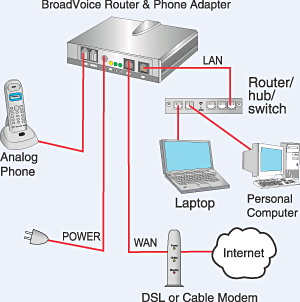
(Voip-Typical)-
Protocols which are used to carry voice signals over the IP network are commonly referred to as
Voice over IP or VoIP protocols. They may be viewed as commercial realizations of the experimental Network Voice Protocol (1973) invented for the ARPANET.ce providers. Some cost savings are due to utilizing a single network to carry voice and data, especially where users have existing underutilized network capacity they can use for VoIP at no additional cost. VoIP to VoIP phone calls on any provider are typically free, whilst VoIP to PSTN calls generally costs the VoIP user.
There are two types of PSTN to VoIP services: DID (Direct Inward Dialing) and access numbers. DID will connect the caller directly to the VoIP user while access numbers requires the caller to input the extension number of the VoIP user. Access numbers are usually charged as a local call to the caller and free to the VoIP user(citation/example needed) while DID usually has a monthly fee. There are also DID that are free to the VoIP user but is chargeable to the caller.

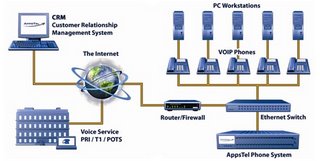



 kuwan... 25 inches.
kuwan... 25 inches. siyang pakasalan ni
siyang pakasalan ni Maria.
Maria.